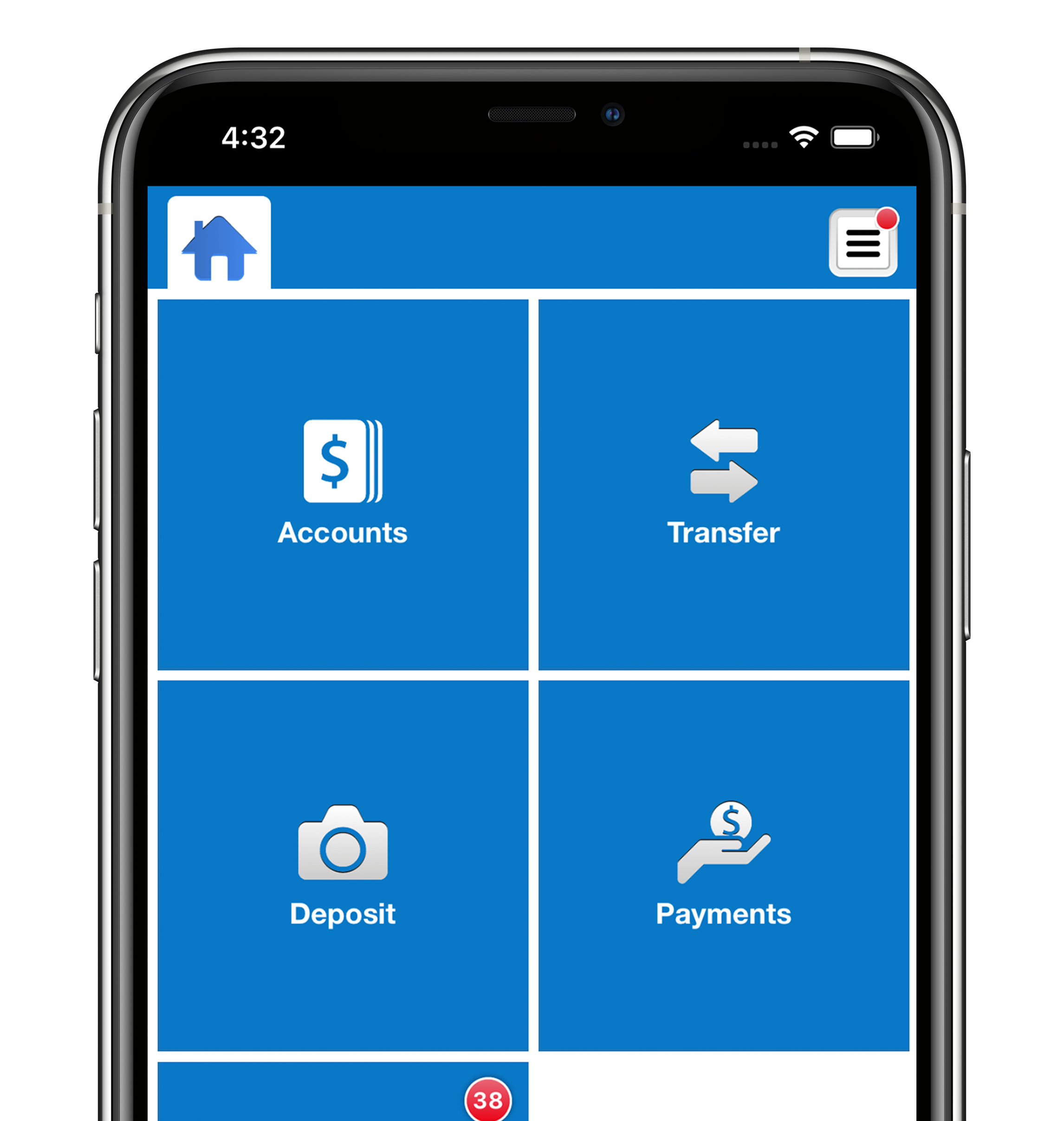-

Enroll in eStatements from the convenience of your Online Banking or Cash Manager portal
-

Safe and securely access statements in the Online Banking portal
-

Receive email notifications when your statement is available
So, why choose eStatements?
More Secure
Access through online banking with your Access ID & password.

Faster & More Convenient
View, print, & save your statement directly on your computer the next business day following your statement cycle.

Going Green Saves Trees
Working together to protect the environment.

How do I sign up?
First, you will need to login to your NexTier Online Banking or Cash Manager Account.
- Click on Profile at the top right navigation menu. Next, click on Edit to the right of the “Electronic Statements” section to reach the eStatement enrollment form.
To enroll:
- Select eStatements for Delivery Method.
- You must click on the link to read the electronic statements terms and conditions.
- Accept the Terms & Conditions
- Click Save
It’s that easy. You’ll now receive eStatements on the next business day following your statement cycle.
Please note: If you are not currently an online banking user, you will need to enroll in order to sign up for eStatements.