There's a new way to pay with your debit card. Available for personal and business debit card customers.
Apple Pay
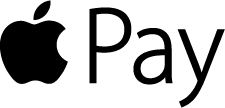
Now you can enjoy all the benefits of your NexTier Visa® Debit Card using Apple Pay.
Set up is simple to add your card to Apple Pay:
- On iPhone,® open the Wallet app and tap the plus sign. From there, follow the onscreen instructions.
- On Apple Watch,™ open the Apple Watch app on your iPhone and select “Wallet & Apple Pay,” then tap “Add Credit or Debit Card.” From there, follow the onscreen instructions.
- On iPad,® go into Settings, open “Wallet & Apple Pay,” and select “Add Credit or Debit Card.” From there, follow the onscreen instructions.
Accepted at merchants where you see these icons:
![]()
*Apple Pay works with iPhone 6 and later and Apple Watch in stores, and iPhone 6 and later, iPad Pro, iPad Air 2, and iPad mini 3 and later within apps. For a list of compatible Apple Pay devices, see www.apple.com/apple-pay.
Samsung Pay
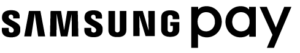
Adding your NexTier Visa® Debit Card to Samsung Pay is as easy as snapping a photo.
Simple to Set up. Simple to Pay.
- Make sure your compatible Samsung device* is updated with Samsung Pay.
- Take a picture of your NexTier Visa® Debit Card with your device’s camera.
- Secure it with your fingerprint and backup PIN.
- Follow the onscreen instructions and you’ll be ready to go.
Our Best Security, Built-In.
Samsung Pay transactions are authorized with your fingerprint and use a digital identifier instead of your card number. And even if your phone is compromised, Samsung Knox technology encrypts your card info within a separate, secure data vault.
Convenience and Coverage.
Samsung Pay makes paying with your phone fast, easy and convenient. Plus, it works almost anywhere you can swipe or tap to pay.* See a full list of Samsung Pay merchants at samsung.com/pay.
Accepted at merchants where you see these icons:
![]()
*Available on Galaxy S7, Galaxy S7 edge, Galaxy S7 active, Galaxy S6, Galaxy S6 edge, Galaxy S6 edge+, Galaxy S6 active, Galaxy Note5 and other select Samsung devices, most major carriers and supported cards. See samsung.com/pay for complete list and contact your bank or financial institution to verify supported cards.
Google Pay

Confidence. Simplicity. And the things you love about your NexTier Visa® Debit Card.
Getting started is as easy as:
- Download the Google Pay app.
- Add your NexTier Visa® Debit Card – it’s as simple as snapping a photo.
- Follow the onscreen instructions and you’ll be ready to go.
- Pay confidently at millions of places around the world.
Use it today.
There’s a lot to love about Google Pay. Like how it lets you use your favorite Visa® card at millions of places around the world. See stores and apps that accept Google Pay pay.google.com/about
Get extra layers of security.
When you use your phone to pay in stores with an eligible Visa® card enrolled in Google Pay, Google Pay doesn’t send your actual credit or debit card number with your payment. Instead, a virtual account number is used to represent your account information – so your account details stay safe.
Look for either of these icons at checkout:
![]()
Google Pay is a trademark of Google LLC.


